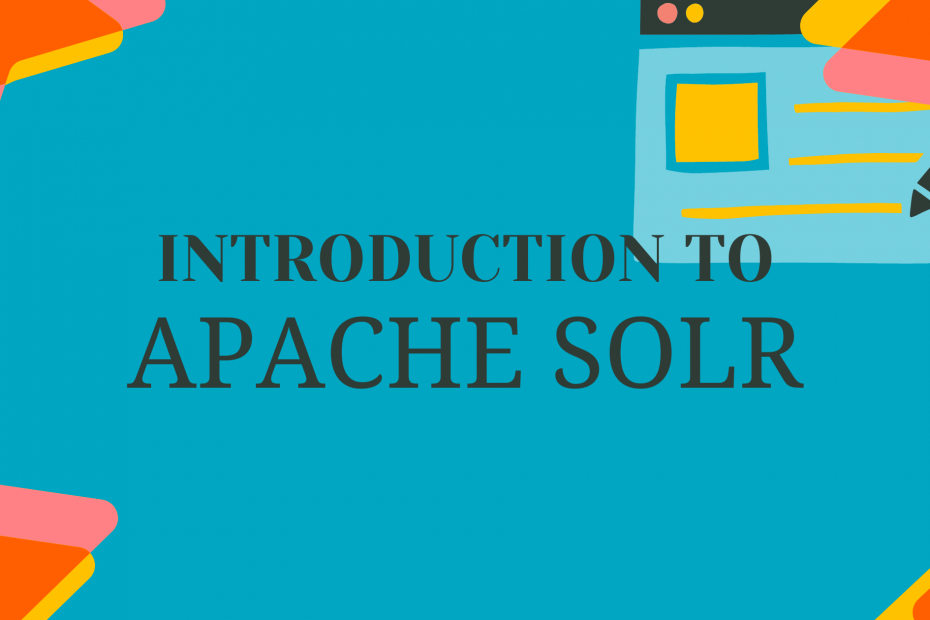I am learning Apache Solr for two months and I will share my experiences as I learn about Solr and its various features and capabilities. This is an introduction post of a new Apache Solr series.
Apache Solr is an open-source search engine. It is a flexible search platform and easily scalable. It’s used to improve data search and analysis capabilities. You can easily analyze large volumes of data.
The considerable alternatives of Apache Solr are Elasticsearch, Sphinx, and Apache Lucene. Especially, Elasticsearch is a popular open-source search and analytics engine. It offers many of the same features as Solr, including full-text search, faceted search, and real-time indexing. Sphinx is another open-source search engine that is designed specifically for full-text search. It is written in C++ and offers fast and powerful search capabilities. Apache Lucene is a powerful Java-based search library that is used by many other search engines, it offers low-level search capabilities and is a good option for developers who want to build their own search engine. Both Solr and Elasticsearch are built on Lucene.
Apache Solr provides a web-based interface for managing and querying search indexes, as well as a set of APIs and supporting libraries for building custom search applications.
At its core, Solr is a distributed search engine that uses a cluster of nodes to store and manage search data. Each node in the cluster is responsible for a portion of the overall index, and the nodes communicate with each other to distribute and replicate data across the cluster.
Solr uses a document-oriented model to represent search data, where each document contains a set of fields and their corresponding values. Each field has a specific data type (e.g. text, number, date, etc.) that determines how the data is stored and processed.
Solr includes a comprehensive query language that allows you to specify the search criteria and relevance ranking parameters for a given query. The search engine uses this information to search the index and return the most relevant documents as the results.
Core components
Apache Solr is composed of several core components that work together to provide fast and advanced search capabilities for applications.
The core components of Apache Solr include:
- Index: This is the core component of Solr that stores the indexed data. The index is built using Apache Lucene, which provides efficient and scalable indexing and searching capabilities.
- Request Handler: This component is responsible for processing search requests and returning the results to the client. Request handlers are configured in the solrconfig.xml file and can be customized to support different query parsers, query filters, and other options.
- Query Parser: This component is responsible for parsing the user’s query and converting it into a form that can be processed by the index. Solr supports multiple query parsers, including the Lucene query parser, the Dismax query parser, and the ComplexPhrase query parser.
- Query Filter: This component is responsible for applying additional filtering to the search results, such as filtering by date range or by specific fields. Query filters are specified in the query itself and can be used to further refine the search results.
- Search Components: These are optional components that can be plugged into Solr to provide additional search capabilities, such as spell checking, faceting, and highlighting.
- Update Request Processor: This component is responsible for handling update requests, such as adding, deleting, or modifying documents in the index. Update request processors are configured in the solrconfig.xml file and can be customized to support different indexing strategies and options.
- Core: A Solr core is a standalone instance of the Solr index and search engine, with its own configuration files and indexed data. Multiple cores can be run within a single Solr instance, allowing for the creation of separate search indexes for different applications or data sets.
Directory Structure
The Solr directory structure is designed to be modular and extensible, allowing you to customize and configure Solr to suit your specific needs and requirements. The Apache Solr directory layout typically includes the following directories and files:
- bin: contains the Solr scripts and command-line utilities such as solr and solr.cmd for starting and stopping the server, and for indexing data
- contrib: contains various third-party libraries and tools that are bundled with Solr, such as data importers and request handlers
- docs: contains the Solr documentation and example files
- dist: contains the Solr JAR files and other distribution elements
- example: contains the Solr example configuration files and data directories, including the solr.xml file that specifies the Solr core and collection settings
- licenses: contains the license information for the third-party software and libraries that are bundled with Solr
- server: contains the Jetty web server configuration files and libraries
- solr-webapp: contains the Solr web application files, including the web interface and REST API
In addition to these directories, a Solr installation also includes a number of configuration files and directories that are specific to each Solr core and collection. These files and directories are typically located under the server/solr directory and contain the schema, configuration, and data for a given Solr index. Let’s look at them.
Configuration files
The Apache Solr config consists of a set of configuration files that define the behavior of a Solr installation, including the indexed data schema, the available Solr cores, the logging settings, and other options. These configuration files are typically stored within the Solr home directory, and they include:
- solrconfig.xml: This is the main configuration file for Solr. It defines the default settings for Solr, such as the directory where the index is stored, the Solr administration user, the default request handler, and other global settings.
- schema.xml: This file defines the schema for the indexed data, including the fields, field types, and field properties. The schema is used to parse and index the data, as well as to generate the search results.
- solr.xml: This file defines the Solr cores that are available in the Solr installation. A Solr core is a standalone instance of the Solr index and search engine, with its own configuration files and indexed data. Multiple cores can be run within a single Solr instance, allowing for the creation of separate search indexes for different applications or data sets.
- zoo.cfg: This file is used when running Solr in SolrCloud mode. It defines the Zookeeper nodes that Solr uses to manage the distributed index and to coordinate the search requests.
- logging.properties: This file defines the logging settings for Solr, including the log levels and the log file locations.
In addition to these core configuration files, Solr also supports a number of optional configuration files that can be used to enable and configure advanced features, such as faceting, spell checking, and highlighting.
The most important config file is solrconfig.xml and this file can be used to change a number of different configurations in Solr, including:
- The directory where the index is stored: The solrconfig.xml file contains a
<dataDir>element that specifies the directory where the Solr index is stored. This directory can be changed to a different location if needed. - The default request handler: The solrconfig.xml file contains a
<requestHandler>element that specifies the default request handler for Solr. This can be changed to a different request handler if needed. - The Solr administration user: The solrconfig.xml file contains a
<admin>element that defines the Solr administration user. This user has full access to the Solr administration interface and can be used to manage the Solr installation. The username and password for the administration user can be changed in the solrconfig.xml file. - The Solr update request processor: The solrconfig.xml file contains a
<updateRequestProcessorChain>element that specifies the update request processor for Solr. This processor is responsible for handling update requests, such as adding, deleting, or modifying documents in the index. The update request processor can be changed in the solrconfig.xml file to use a different processor. - The Solr logging settings: The solrconfig.xml file contains a
<logging>element that specifies the logging settings for Solr. This can be used to change the log levels and the log file locations.
Overall, the solrconfig.xml file is a powerful and flexible configuration file that can be used to change a wide range of settings in Solr. These settings can be customized to meet the specific needs of a Solr installation.
Differences between Elasticsearch
Here are some key differences between Apache Solr and Elasticsearch:
- Apache Solr is a standalone search server with a web interface, while Elasticsearch is a distributed search engine built on top of Apache Lucene.
- Elasticsearch is generally considered to be more scalable and performant than Solr, due to its distributed design and more flexible query language.
- Elasticsearch supports more advanced features such as real-time search, horizontal scaling, and aggregations, whereas Solr is more focused on providing basic search functionality.
- Solr has a more mature and feature-rich ecosystem, with a larger user community and more third-party tools and integrations. Elasticsearch, on the other hand, is known for its simplicity and ease of use.
Apache Solr has some advantages over Elasticsearch:
- has a more mature and feature-rich ecosystem, with a larger user community and more third-party tools and integrations.
- has a robust set of APIs and supporting libraries for various programming languages, making it easy to integrate with other systems and build custom applications.
- includes a comprehensive web-based administration interface that allows you to easily manage and monitor your search cluster.
- supports advanced out-of-the-box features such as faceted search, hit highlighting, dynamic clustering, and so on.
- has a more flexible query language, allowing you to express complex search queries and fine-tune the relevance of search results.
Elasticsearch has some advantages over Apache Solr too:
- Generally easier to set up and use, with a more intuitive RESTful API and a simpler query language.
- It is a distributed search engine, meaning that it can scale horizontally across multiple machines and handle large volumes of data more efficiently than Solr.
- Includes a wide range of built-in analytics and aggregation capabilities, allowing you to perform complex data analysis and mining tasks without the need for additional tools or frameworks.
While Solr is often the preferred option for enterprise-level search and data analysis cases, Elasticsearch is often the preferred option for applications that require scalable, real-time search and advanced data analysis capabilities.